





ماژول تایمر با ساعت مدل xy-bj
۱۳۵,۰۰۰ تومان
زمان واقعی-A
ماژول تایمر با ساعت مدل xy-bj یا ماژول رله زمانی, همگام سازی ساعت, کنترل سوئیچ و ماژول تایمر تاخیری 24H تایمینگ و 5 دوره زمانی می باشد.
زمان واقعی-B
زمان بندی رله و زمان همگام سازی ساعت و کنترل تاخیر زمان بندی 24 ساعته 5 بازه زمانی است.
منبع تغذیه ولتاژ گسترده 5.0V ~ 60V ؛ یک حالت را می توان برای چندین دوره زمانی تنظیم کرد ، می تواند به 5 بازه زمانی برسد.
دارای عملکرد زنگ هشدار.
OPE: نقطه بسته شدن رله ، CLE: نقطه زمان خاموش شدن رله.
دوره زمانی: PE-1 ~ PE-5 پنج بازه زمانی (OPE to CLE یک دوره زمانی است).
در انبار موجود نمی باشد
ماژول تایمر با ساعت مدل xy-bj
زمان واقعی-A
ماژول تایمر با ساعت مدل xy-bj یا ماژول رله زمانی, همگام سازی ساعت, کنترل سوئیچ و ماژول تایمر تاخیری 24H تایمینگ و 5 دوره زمانی می باشد.
زمان واقعی-B
زمان بندی رله و زمان همگام سازی ساعت و کنترل تاخیر زمان بندی 24 ساعته 5 بازه زمانی است.
منبع تغذیه ولتاژ گسترده 5.0V ~ 60V ؛ یک حالت را می توان برای چندین دوره زمانی تنظیم کرد ، می تواند به 5 بازه زمانی برسد.
دارای عملکرد زنگ هشدار.
OPE: نقطه بسته شدن رله ، CLE: نقطه زمان خاموش شدن رله.
دوره زمانی: PE-1 ~ PE-5 پنج بازه زمانی (OPE to CLE یک دوره زمانی است).
توضیحات محصول
چگونه زمان را تنظیم کنیم؟
در زمان اجرای رابط ، دکمه DOWN را برای مدتی فشار دهید:
مرحله 1: بازه زمانی را انتخاب کنید: PE1-PE5 UP و DOWN را فشار دهید تا انتخاب شود.
مرحله 2: برای انتخاب حالت ، کلید SET را فشار دهید: P1-P5 (این دوره زمانی را روی حالت مربوطه تنظیم کنید) با فشار دادن کلیدهای UP و DOWN. (“—-” به معنی مسدود کردن این دوره زمانی است)
توجه: هر دوره زمانی را می توان از “—-” ، P1-P5 یکی از موارد اختیاری تکرار کرد. به عنوان مثال ، می توانید اجازه دهید پنج دوره زمانی به طور همزمان در حالت P1 کار کنند ، یا اجازه دهید دوره زمانی 1 در حالت P1 کار کند ، دوره زمانی 2 در حالت P2 و غیره کار کند.
مرحله 3: پس از اتمام انتخاب حالت ، کلید SET را فشار دهید تا رابط تنظیمات دوره زمانی وارد شود ، رابط را در بازه زمانی تنظیم کنید ، کلید SET را فشار دهید تا پارامتر تغییر کند ، نقطه شروع “OPE” ، پایان “CLE” نقطه ، اطلاعات تاریخ “dAE” ؛
مرحله 4: پس از تنظیم پارامترها برای خروج از تنظیمات ، دکمه SET را برای 2 ثانیه فشار دهید تا پخش شود ، به طور خودکار بررسی کنید که آیا تنظیمات پارامتر قانونی است ، قانونی برای ذخیره پارامترها، یا به زمان اجرای رابط بازگردید. اگر پارامتر اشتباه است ، یادآوری “ERR” (برای مثال ، زمان یا تاریخ توقف ، زمان شروع یا تاریخ) ، به رابط تنظیم پارامتر بازگردید.
ویژگی های اضافی: هر “دوره زمانی” را می توان به صورت جداگانه تنظیم کرد.
در رابط تنظیم پارامترهای خاص (پس از مرحله دوم) ، دکمه STOP را فشار دهید تا حالت خروجی تغییر کند:
OUT1: نقطه زمان شروع رله را روشن می کند ، زمان پایان رله خاموش می شود.
OUT2: پالس 1S را برای شروع یا پایان زمان خروجی می دهد.
در رابط تنظیمات خاص پارامتر (پس از مرحله دوم) ، دکمه STOP را برای مدتی فشار دهید تا سوئیچ به حالت زنگ در آید:
BLL0: زنگ غیرفعال
BLL1: زنگ فعال
توجه: وقتی زنگ به صدا در می آید ، هر دکمه را فشار دهید زنگ متوقف می شود.
Timer module with clock, model xy-bj
A-Real-time
Timing Relay Module
Switch Control Clock Synchronization
Delay Timer Module 24H Timing 5 Time Periods
B-Real-time
relay timing and clock synchronization time
control delay 24H timing 5 time periods.
Wide voltage power supply 5.0V ~ 60V; A mode can be set for multiple time periods, can reach 5 time periods.
With a buzzer alarm function.
OPE: relay closing time point, CLE: relay off time point.
Time period: PE-1 ~ PE-5 5 time periods (OPE to CLE is a time period)
Product description
How to set the time?
In the time to run the interface, press the DOWN button for a while:
Step 1: Select the time period: PE1-PE5 Press UP and DOWN to select;
Step 2: Press the SET key to select the mode: P1-P5 (Set this time period to the corresponding mode) by pressing the UP and DOWN keys. (“—-” means to block this time period)
Note: Each time period can be repeated from the “—-“, P1-P5 one of the optional; For example,you can let five time periods at the same time work in the P1 mode, or let Time period 1 work in P1 mode, time period 2 work in P2 mode and so on.
Step 3: After the mode selection is finished, press the SET key to enter the time period setting interface, set the interface in the time period, press the SET key to switch the parameter, “OPE” start time point, “CLE” end point, “dAE” date information;
Step 4: After setting the parameters to exit the settings, press the SET button for 2 seconds to release, automatically check whether the parameter settings are legal, legal to save the parameters, return to the time to run the interface; if the parameter is wrong, “ERR” reminder (for example, stop time or Date,start time or date), return to the parameter setting interface;
Additional features: Each “time period” can be set individually
In the specific parameter setting interface (after the second step), press the STOP button to switch the output mode:
OUT1: Start time point turns on the relay, the end time is off the relay
OUT2: Outputs 1S pulse to start or end time
In the specific parameter setting interface (after the second step), press the STOP button for a while to switch the ringing mode:
BLL0: Ring disable
BLL1: Ring enable
Note: When the bell rings, press any button to stop the ring
منبع این مطالب:
محصولات مشابه
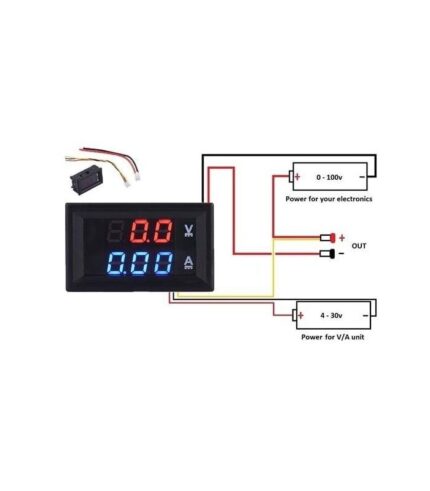
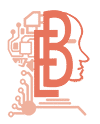
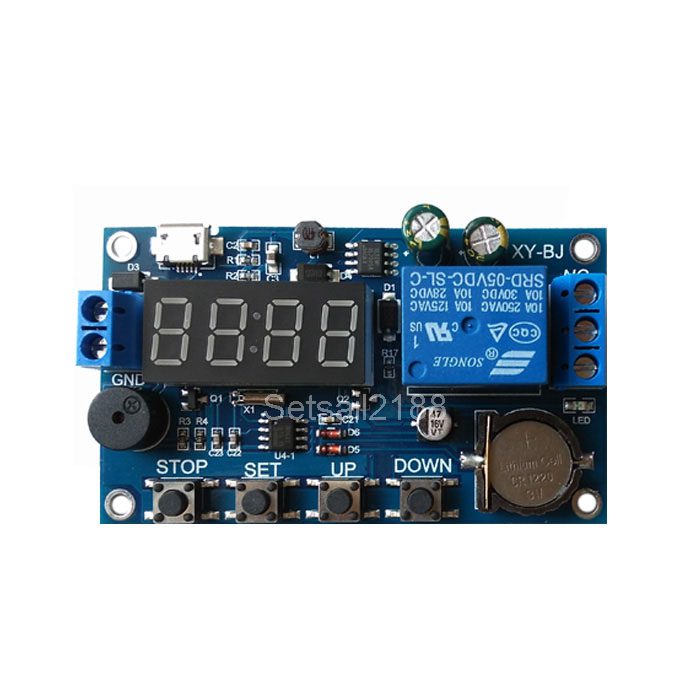
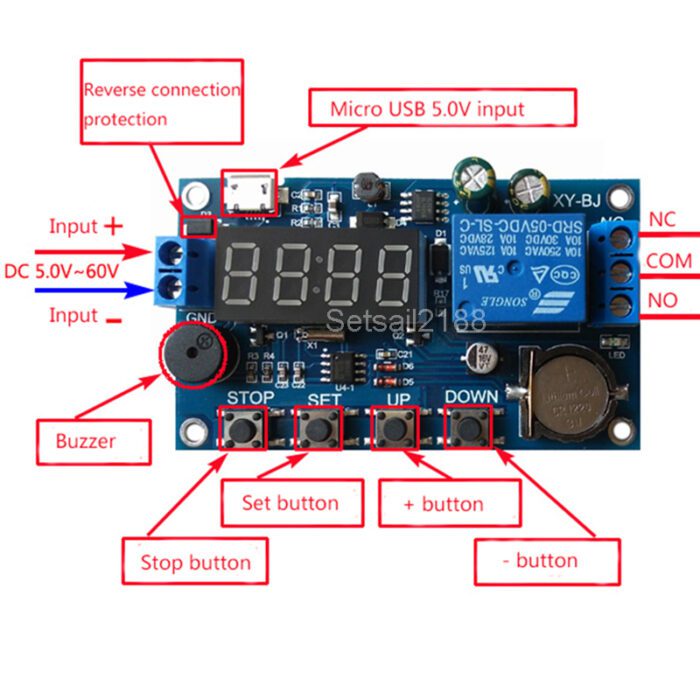
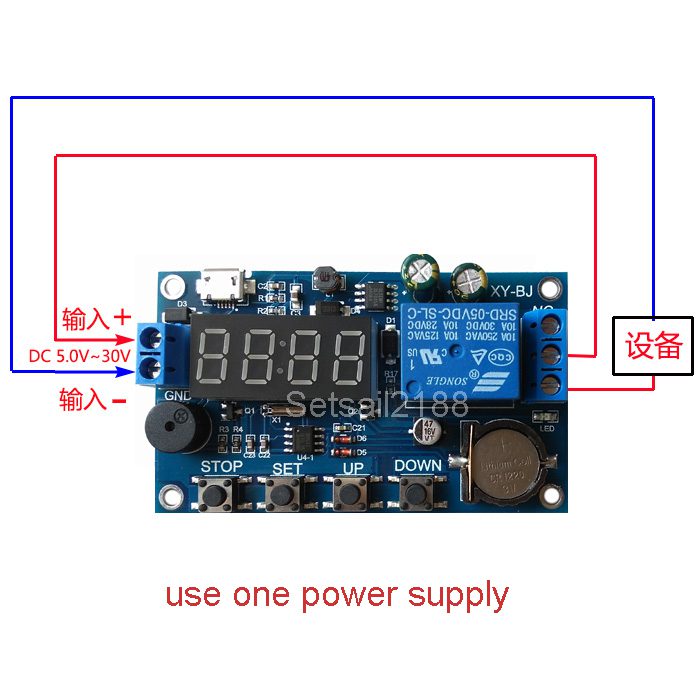
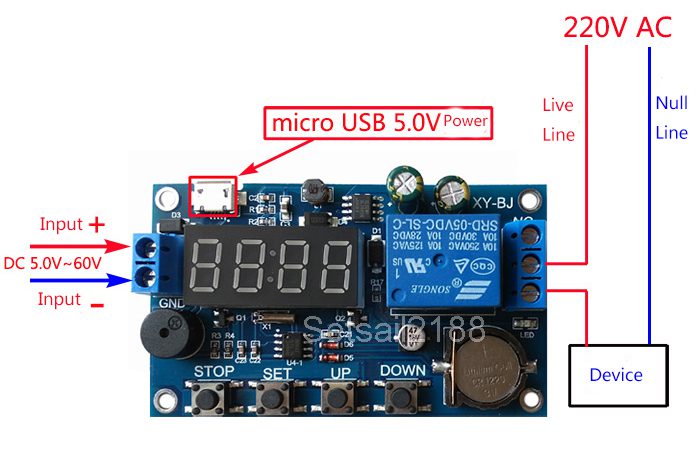






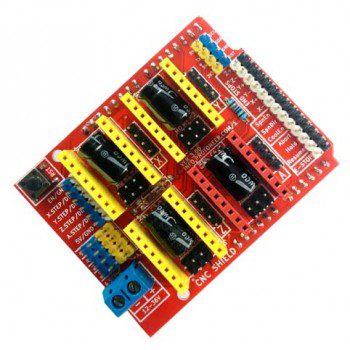
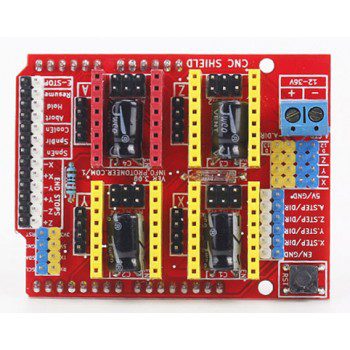

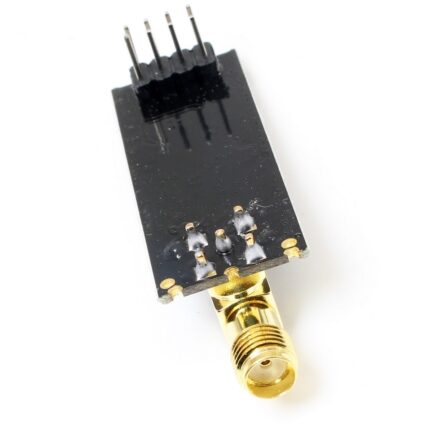
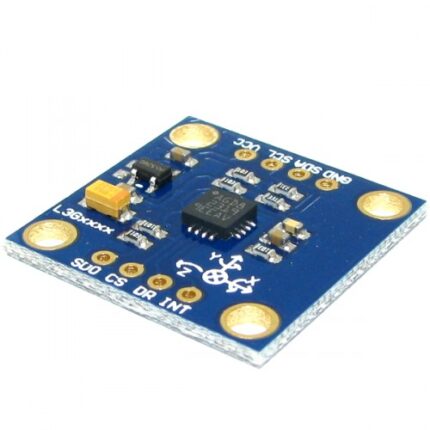
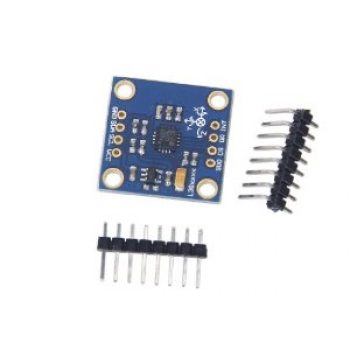

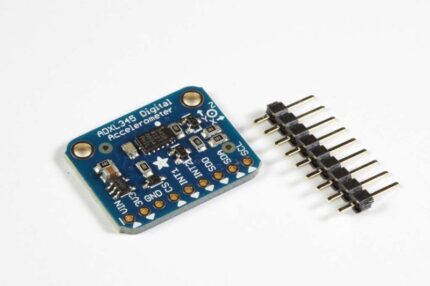
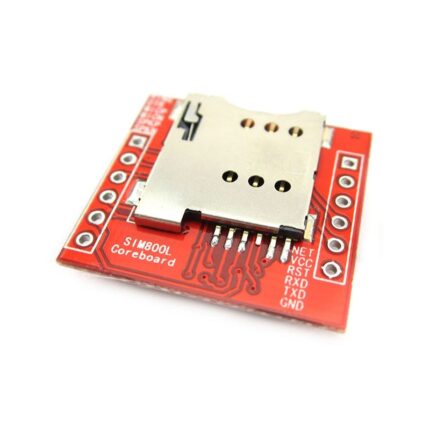
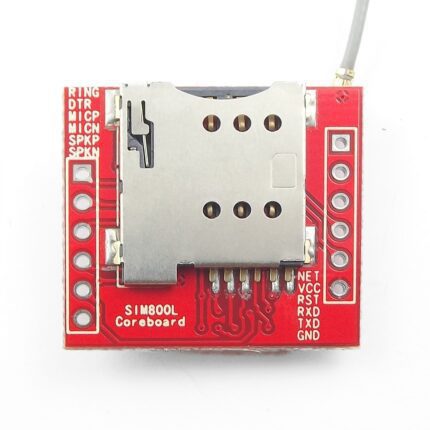
دیدگاهها
هیچ دیدگاهی برای این محصول نوشته نشده است.