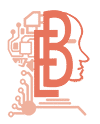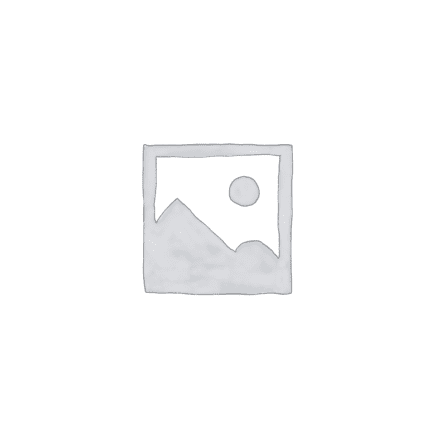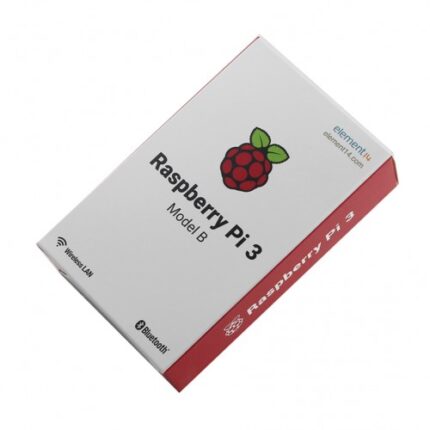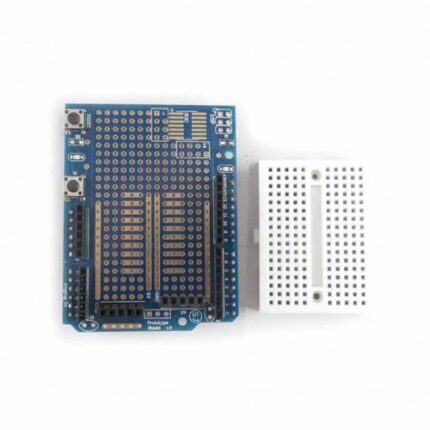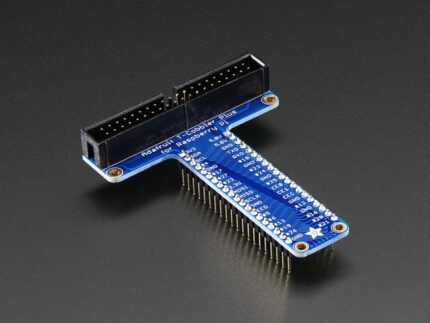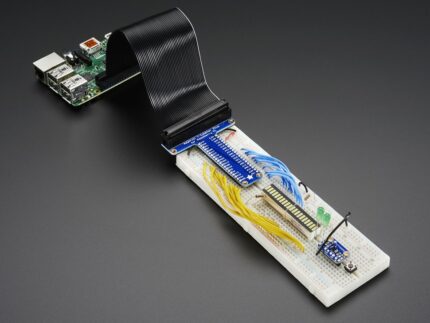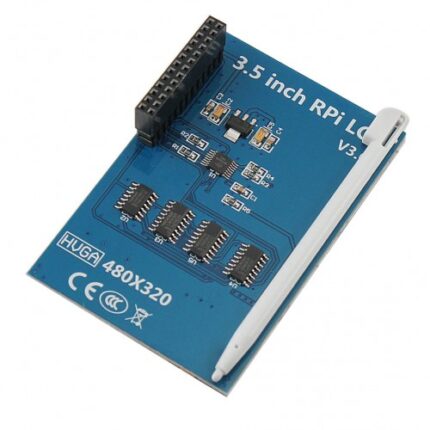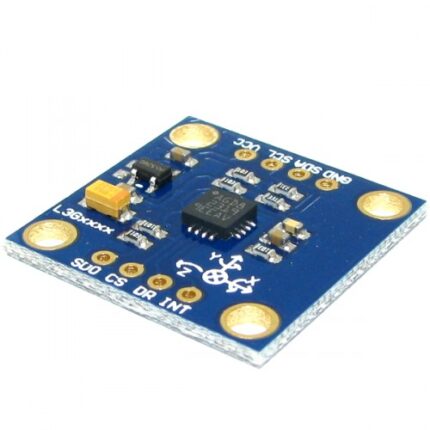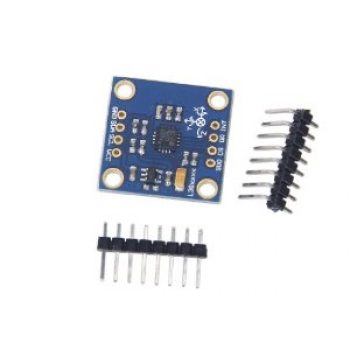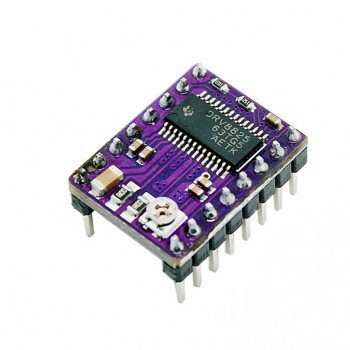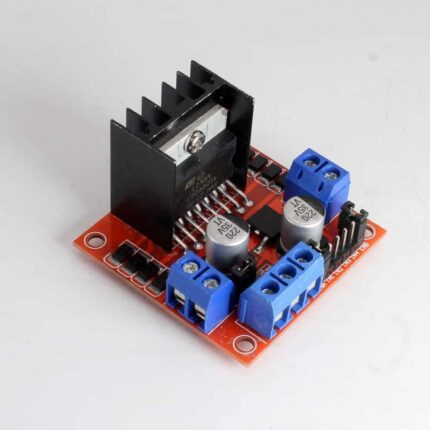ماژول پاور بانک با دو خروجی روی هم سبز
۵۶,۵۰۰ تومان
پاور بانک ماژول شارژ برد مدار ارتقاء منبع تغذیه ماژول 2A دو USB
5V 1A 2A
نام تجاری EHUB
رابط هارد USB
رابط سخت افزاری USB
در انبار موجود نمی باشد
پاور بانک ماژول شارژ برد مدار ارتقاء منبع تغذیه ماژول 2A دو USB
5V 1A 2A
نام تجاری EHUB
رابط هارد USB
رابط سخت افزاری USB
توضیحات محصول
مشخصات فنی
پارامتر ورودی: 5V/1A
رابط ورودی: میکرو USB
رابط خروجی: خروجی USB دوگانه: 5V/2A
نرخ تبدیل: 90 average متوسط
نمایشگر شارژ:
هنگام شارژ ، سطح باتری 0-25 one یک چراغ روشن است ، چراغ های دیگر خاموش هستند.
25–50، ، چراغ دوم چشمک می زند ، اولین چراغ به طور مداوم روشن است.
50– 75، ، چراغ سوم چشمک می زند ، دو چراغ جلو به طور مداوم روشن هستند.
75٪ — 100٪ ؛ چراغ چهارم چشمک می زند ، سه چراغ جلو به طور مداوم روشن است.
و چهار چراغ تا 100٪ در حال شارژ هستند.
عملکرد محافظ صفحه اصلی:
حفاظت از شارژ بیش از حد
حفاظت از تخلیه بیش از حد
حفاظت از جریان بیش از حد
ماژول نیازی به برد محافظ باتری ندارد زیرا دارای سیستم محافظت از باتری است.
دستورالعمل نصب:
- صفحه مدار B- قدرت منفی را وصل می کند ، B+ مثبت را وصل می کند. وارونه متصل نشوید ، منجر به سوختن تخته می شود. هنگام نصب باتری مطمئن شوید بین برق و مدار عایق وجود دارد
- کلید را فشار داده و نگه دارید ، چراغ چراغ قوه روشن می شود ، سپس آن را فشار داده و نگه دارید تا خاموش شود
- خروجی 2A جریان پیوسته نیست ، با توجه به بار اتصال USB ، خروجی خودکار جریان در هر بار تغییر می کند
- اگر باتری به اشتباه متصل شده باشد ، قطبیت معکوس مدار را می سوزاند. بنابراین ، هنگام اتصال قطبیت باتری را بررسی کنید.
دستورالعمل خاص:
هنگام اتصال برد برای اولین بار ، باتری را وصل کرده و سپس شارژر میکرو USB را متصل کرده و قبل از استفاده ، باتری را با ظرفیت کامل شارژ کنید.
لازم است IC را بچرخانید تا دقیق شروع و خاموش شود
توجه داشته باشید:
لطفاً به دلیل اندازه گیری دستی ، خطای 1-3 میلی متر را مجاز کنید.
به دلیل تفاوت بین مانیتورهای مختلف ، ممکن است تصویر رنگ واقعی مورد را نشان ندهد.
Brand EHUB
Hard Disk Interface USB
Hardware Interface USB
Item Dimensions LxWxH 100 x 5 x 5 Centimeters
About this item
Input:5V 1A
Output:5V 1A or 5V 2A
Input Interface:Micro USB
Product description
Specifications
Input Parameter: 5V/1A
Input Interface: micro USB
Output Interface: dual USB output: 5V/2A
Conversion Rate:90% average
Charging Display:
When charging, battery level 0-25% one light is on,other lights off;
25%–50%,the second light flashes,the first light is continuously on;
50%– 75%,the third light flashes,front two lights are continuously on;
75%—100%;the fourth light flashes,front three lights are continuously on.
And four lights are on charging to 100%.
Main board Protection Function:
Overcharge protection
Overdischarge protection
Overcurrent protection
Module does not need battery protection board as it has inbuilt battery protection system.
Installation Intstructions:
1.Circuit board B- connects power negative,B+ connects positive. Don’t inversely connect,it will result in burning of board.Make sure there is insulation between power and circuit when install the battery
- Press and hold the switch,flashlight LED light starts,then press and hold to turn it off
- 2A output is not continuous current,it changes according to USB connecting load, automatic current output as per load
- If battery is connected incorrectly, the reverse polarity will burn the circuit.So, make sure to check the battery polarity when connecting.
Special Instruction:
When connecting the board for the first time, connect the battery and then connect the micro USB charger and charge the battery to full capacity before using.
It is required to prime the IC, so that it starts and shuts down accurately
Note:
Please allow 1-3mm error due to manual measurement.
Due to the difference between different monitors,the picture may not reflect the actual color of the item.
منبع این مطلب: